Do you have this enormous amount of photos for one event that it keeps you from scrapping it? That happens to me a lot. I don’t have time to whip out a mini album and I don’t want to use 40 photos on a bunch of pages. So, lately I have been taking a handful of the best photos from an event such as my daughter’s field trip and printing them out quite small. I group them how I want on my layout and try to capture the feeling of the event in just a page or two.
1) Print your photos out and crop them to fit the design of your layout (mine are 2.5 x 1.75 inches.)
2) Frame your photos using pattern paper above and below.
For this next step, I decided to add a rub-on. Rub-ons are something I have always loved but mine got put away in a binder for so long that I never remembered to use them! Now that I have them out on my Clip it Up where I can see them, I grab them a lot more often.
3) Add rub-on below last layer of paper.
4) Adhere trim on the seam line of the paper and photos.
5) Embellish with homemade flowers (I used dictionary paper and a Prima flower for the middle.)
6) Adhere title above the photos and journaling below.
Supplies:
Cardstock – Bazzilll; Pattern Paper – Webster’s Pages, Collage Press, dictionary paper; Trim – Papertrey Ink; Flowers – Prima; Ink – Versa Magic chalk ink






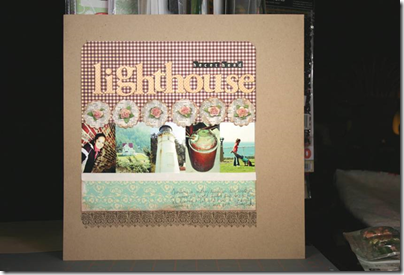




I don't have a printer so I rely on places like Walgreens or online places like snapfish to print my pictures. How do I get them to print small ones?
ReplyDeleteLove this multiphoto layout Julie. It really is beautiful
ReplyDeleteI like, good work.
ReplyDeleteAmanda, my printer recently went on strike but I discover that Walgreens will do a collage print for you. I would imagine that others will as well.
ReplyDeleteLove the LO! I do the same thing..so many great snap shots that I get overwhelmed and then I slow down. Smaller prints definately are the way to go.
WOW! I didn't know the CIU was stackable!! Cool!
ReplyDelete